Google Calendar as a Habit Tracker

There are countless apps, services, and even paper products to help you track your habits — the sheer number of options can be overwhelming. But did you know you already have a tool at your fingertips that can serve as a habit tracker? I’m talking about your trusty Google Calendar.
We’re all striving to improve ourselves, get healthier, and be more productive. Yet, building habits that lead us toward those goals often feels like a challenge.
In his book, Atomic Habits, James Clear offers great advice on habit formation. Two key insights are:
- Plan your habits: Without a plan, you’re more likely to forget or avoid your habit.
- Review and reflect: Regularly checking your progress keeps you accountable and motivated.
Let’s dive deeper into these points and explore how Google Calendar can help you build and maintain habits.
Planning Habits with Google Calendar
The most crucial step in habit building is the “cue” — something that prompts you to start the habit. A simple way to make this cue obvious is by making a specific plan for it.
The simple way to apply this strategy to your habits is to fill out this sentence: I will [BEHAVIOR] at [TIME] in [LOCATION].
James Clear, “Atomic Habits”
Sound familiar? That’s right! It resembles exactly how you’d create an event in your Google Calendar.
Google Calendar is the perfect tool for planning. In fact, many habit-tracking apps attempt to imitate its features, but why settle for anything less than the real deal? Below are some powerful features in Google Calendar that make habit planning easier.
Separate Calendars
With a busy schedule, your calendar can get cluttered fast. Luckily, Google Calendar allows you to create multiple separate “calendars,” which you can toggle on or off as needed.
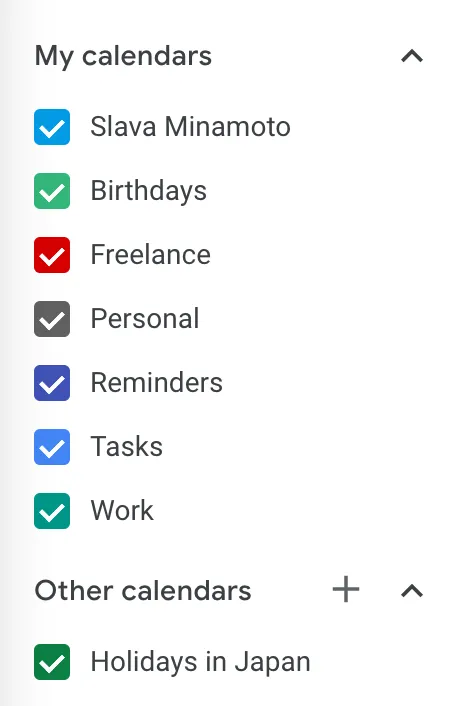
I recommend creating calendars for different life areas: work, family, health, personal growth, etc. This way, you can easily switch between them with a couple of clicks, keeping things organized and clear.
Recurring Events
Many habits occur on a regular schedule, whether daily or weekly. For example, if you’re trying to hit the gym twice a week, you might pick Monday and Thursday mornings. Google Calendar makes it incredibly easy to set up recurring events with its simple interface.
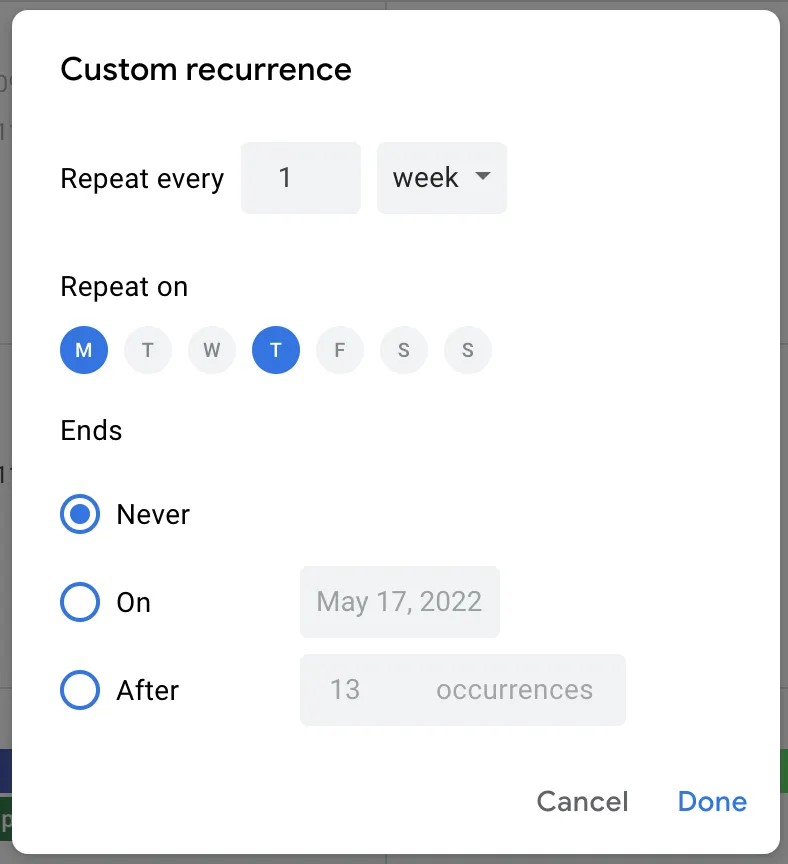
Additionally, you can cancel, reschedule, or edit individual occurrences within a recurring event, giving you flexibility without breaking your routine.
Event Notifications
Google Calendar’s notification system ensures you never forget about an upcoming habit. You can opt for email or push notifications, which sync across devices like smartphones and smartwatches.
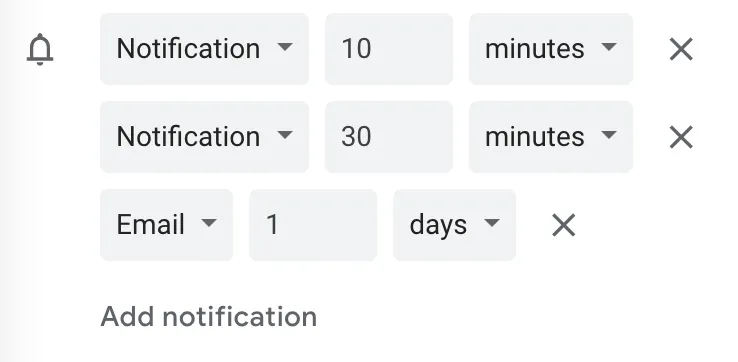
Notifications act as an automatic “cue” — a nudge that it’s time to complete the habit you’ve planned.
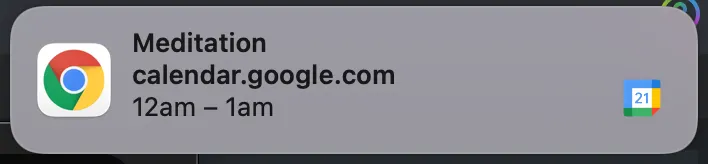
Integrations with Other Services
One of Google Calendar’s most underrated features is its ability to integrate with other services. Hundreds of apps, from fitness trackers to language learning platforms, automatically sync with Google Calendar.
For example, if you use Strava for running, you can set up automatic event creation for each workout. Similarly, if you’re learning a language on Italki, the platform will automatically send calendar invites when you schedule lessons. These integrations make habit tracking effortless and automated.
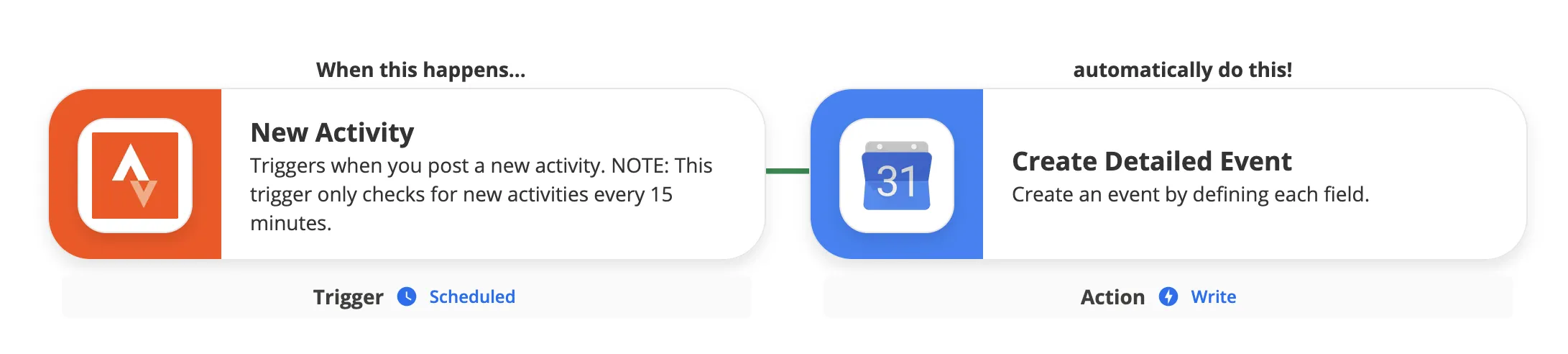
Reviewing Your Progress with Google Calendar
Once your habits are scheduled and integrated into Google Calendar, it’s easy to monitor your progress. You’ll receive notifications and be reminded to stick to your goals. After a week or so, it’s time to review how well you’re doing.
The Weekly Review will sharpen your intuitive focus on your important projects as you deal with the flood of new input and potential distractions coming at you the rest of the week.
David Allen, “Getting Things Done”
Google Calendar is excellent for planning, but it lacks tools for reviewing past progress. Fortunately, My Good Week bridges this gap by offering a powerful retrospective view of your habits.
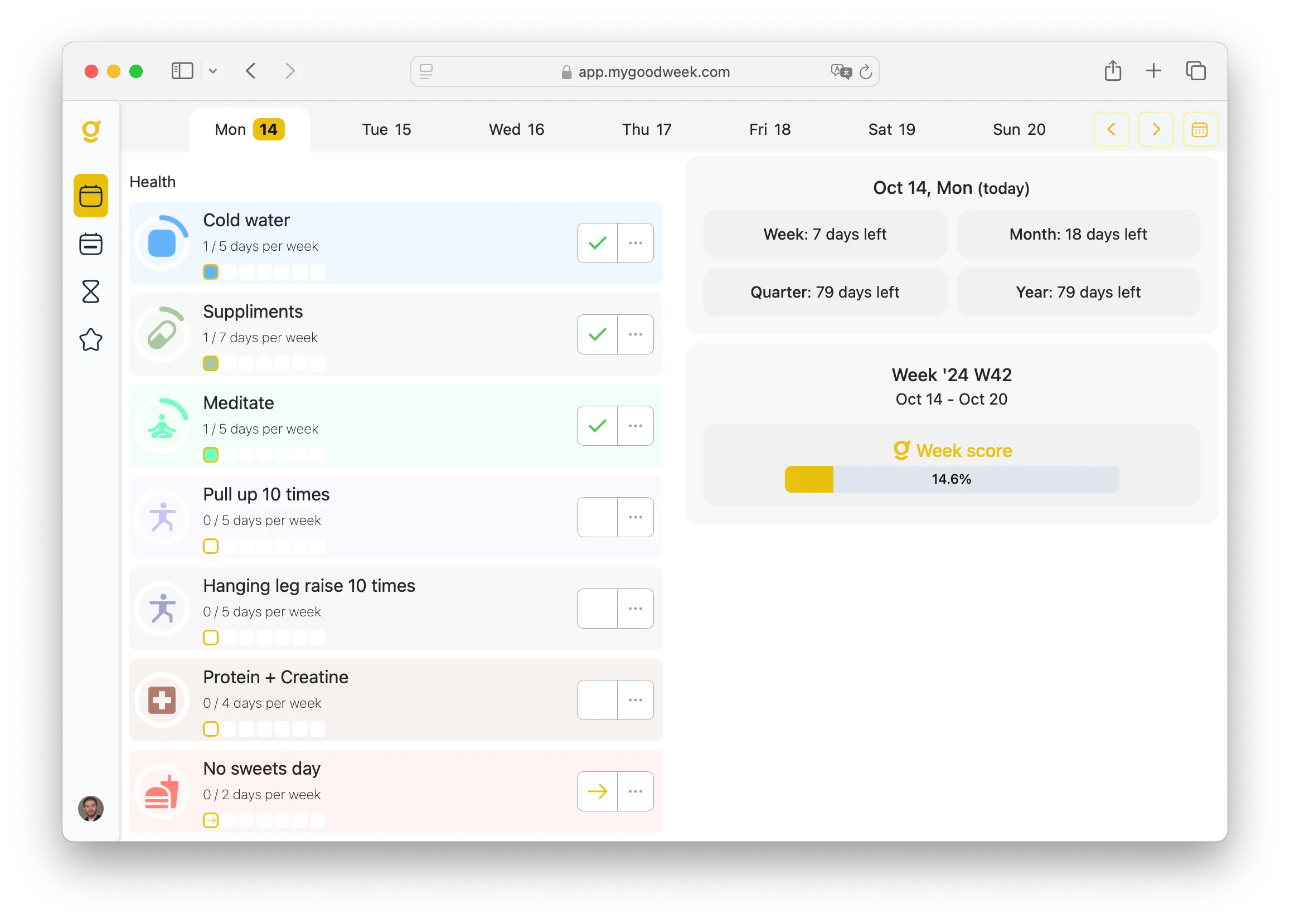
My Good Week integrates seamlessly with Google Calendar, helping you:
- Track activities independently by filtering events by name, description, or location
- Visualize your habits over time with calendar views
- Analyze statistics across weeks, months, or even years
- See trends and patterns through intuitive charts
With My Good Week, you can turn Google Calendar into a full-fledged habit tracking system, complete with insightful reviews.
Summary
Before you install another habit-tracking app, consider the tools you already have. Google Calendar is an excellent choice for planning habits, and when paired with My Good Week, it becomes a powerful habit tracker with the ability to review and reflect on your progress.
While new habit apps pop up every day, many disappear just as quickly — often taking your data with them. Stick with tools you can trust, and make the most of Google Calendar for both planning and habit tracking.
In upcoming articles, we’ll explore more tips on tracking life events, setting goals, and mastering productivity. Sign up for our newsletter to stay informed!