Getting Started with My Good Week
Welcome to the Getting Started User Guide! Let’s dive into how My Good Week can help you organize your life, reach your objectives, and make progress, one week at a time.
What is My Good Week?
My Good Week is a tool designed to help you set long-term objectives (yearly or quarterly), create a system of weekly habits and activities that bring you closer to those goals, track your progress, and hold yourself accountable through weekly reviews and rich insights.
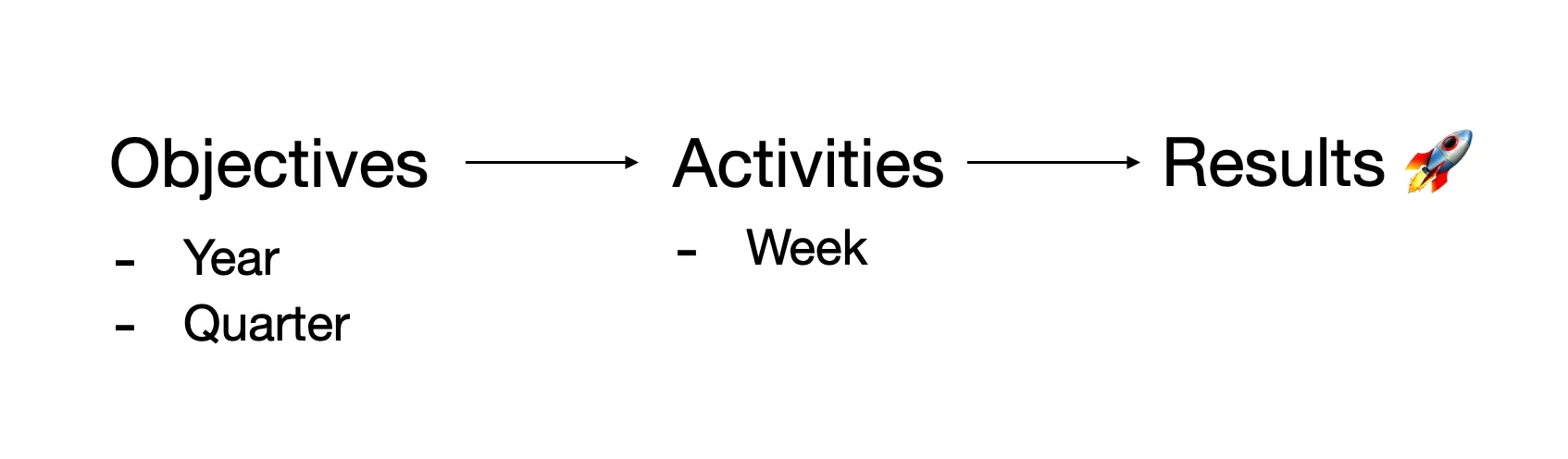
Why My Good Week?
My Good Week is the state-of-the-art goal management system, used by thousands of people to successfully reach their goals.
It offers a unique combination of long-term objectives and short-term weekly activities, along with accountability features, to guide you toward success faster than any simple habit tracker. Our seamless Google Calendar integration also makes habit tracking easier by tying your activities to concrete time slots, ensuring you follow through on your commitments.
Special features include:
- Long-term objectives
- Weekly activities (track by duration, times, or days)
- Weekly Reviews and Week Score
- Google Calendar integration
Objectives
Objectives are long-term goals that you want to achieve. They can range from anything you want to accomplish in a year or a quarter, such as career milestones, fitness goals, or personal development achievements.
Each objective has a name, description, icon, and area of life (e.g., Health, Work, Relationships). Defining objectives early on makes it easier to set weekly activities later and reminds you of what you’re working towards.
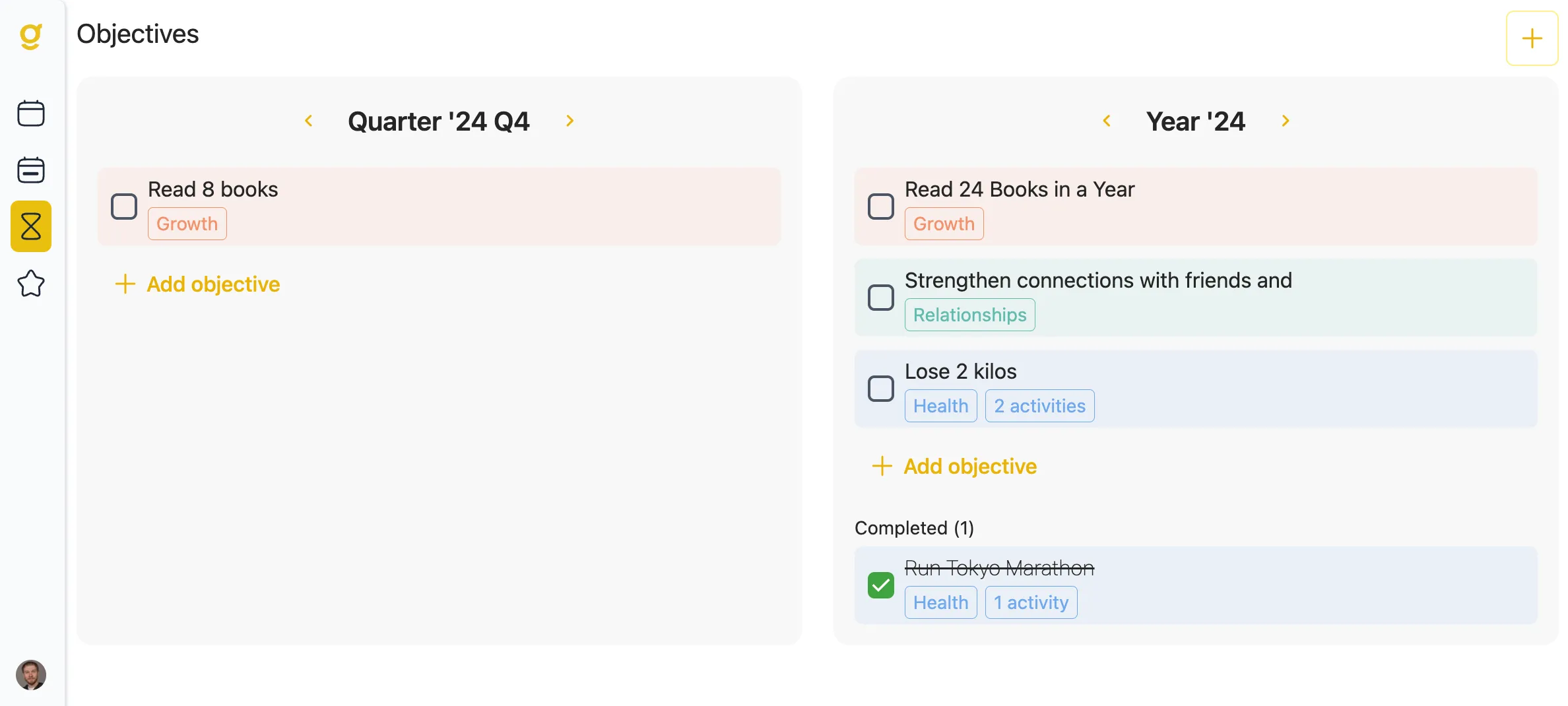
Creating an Objective
To create an objective:
- Navigate to the Objectives page.
- Click the ”+” button.
- Enter the name of your objective, description, and define the area of life.
- Optionally, you can link activities to the objective. We will cover activities in the next section.
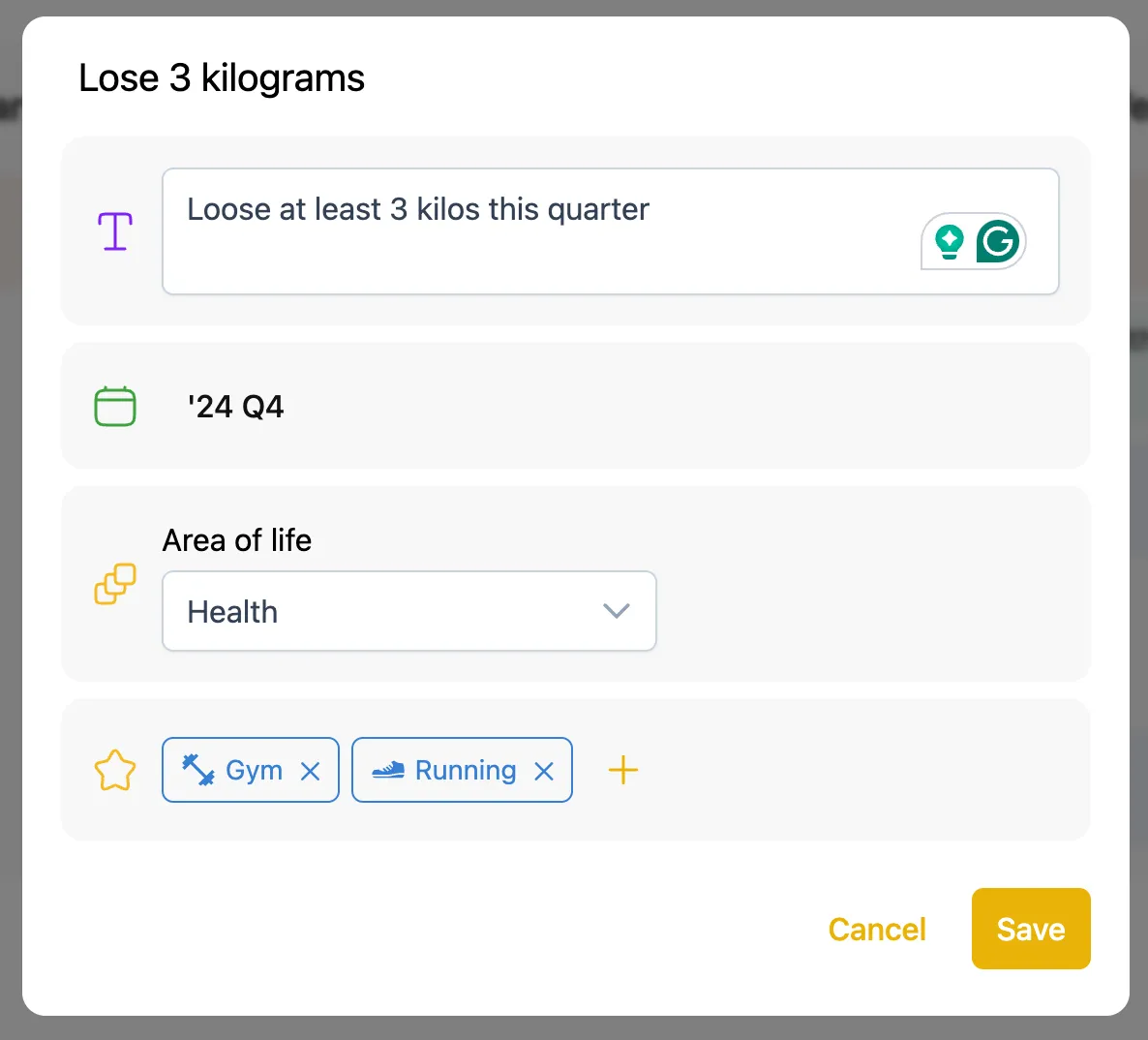
What is an Activity, and How Does It Work?
An activity is something you do regularly, like exercising, studying, cleaning, meditating, or working. It can be a habit, a project, or even time with family — anything measurable.
For each activity, you can choose an icon, color, and an area of life. Activities can be tracked in three different ways:
- Duration per week: Track the total time spent on the activity.
- Times per week: Track how many times you engage in the activity, regardless of duration.
- Days per week: Track the number of days on which you complete the activity at least once.
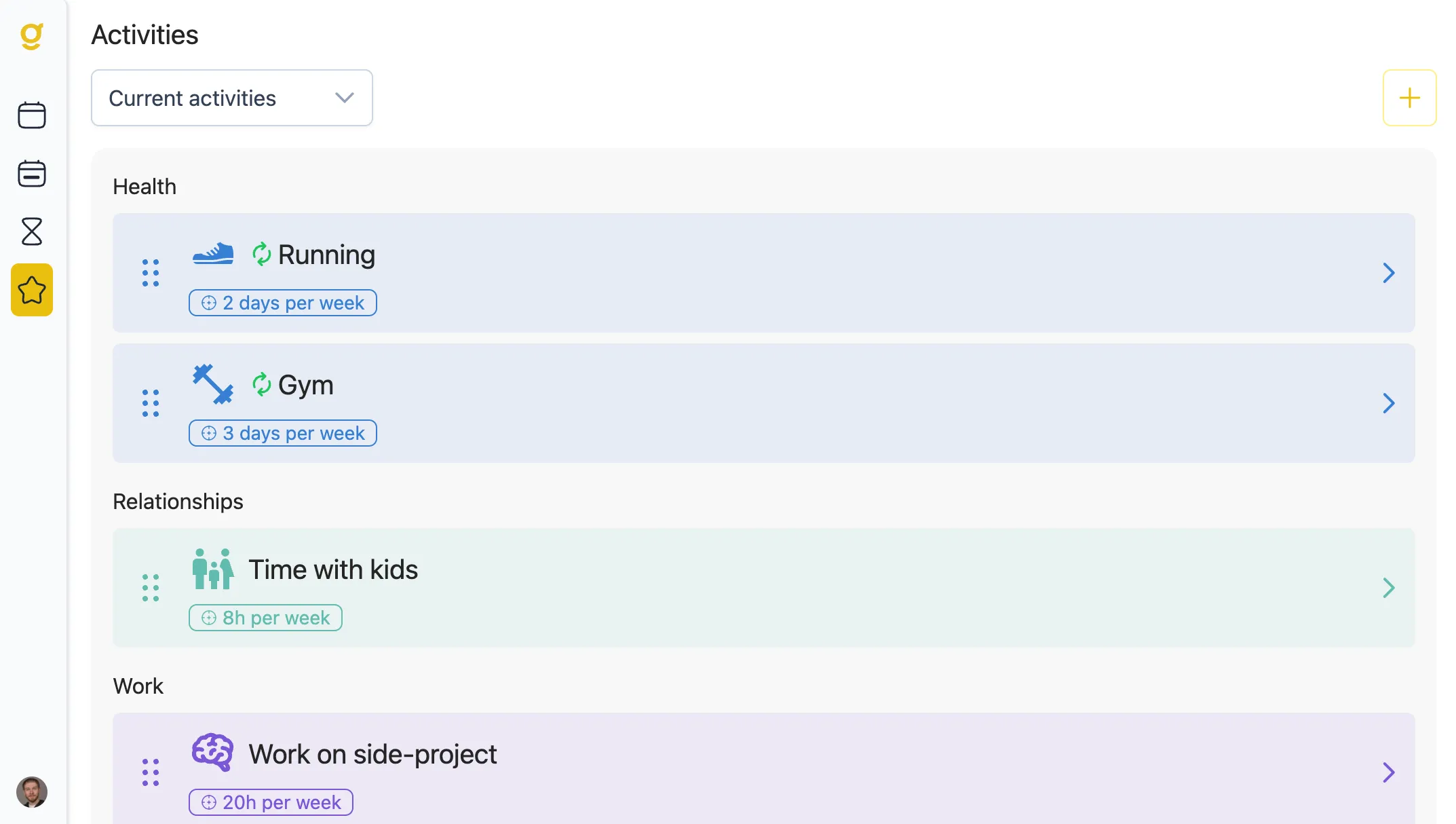
Creating an Activity
To create an activity:
- Go to the Activities page.
- Click the ”+” button.
- Enter the name of the activity, choose an icon, color, tracking type, and area of life.
- Optionally, set a weekly goal for the activity.
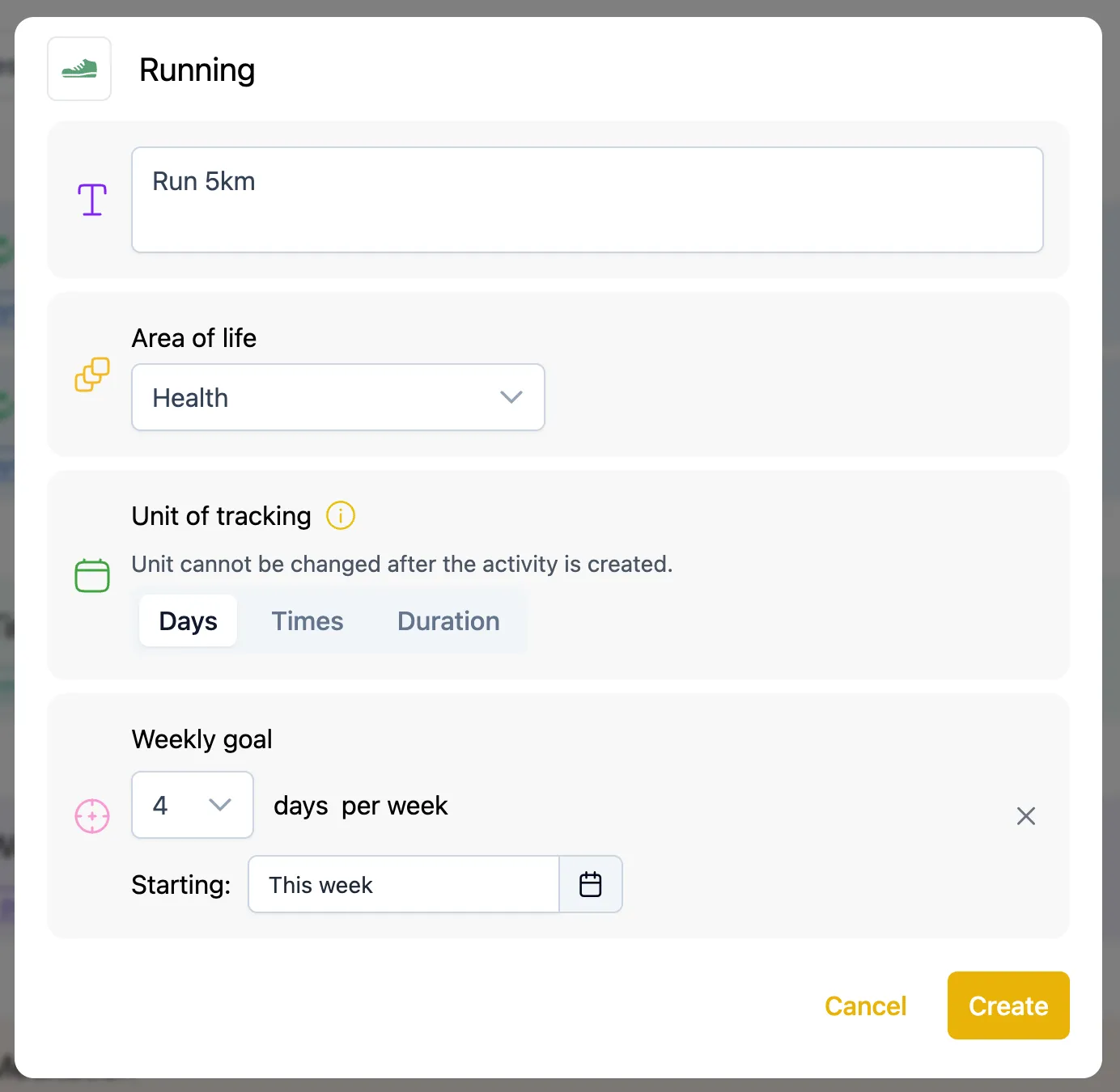
Tracking Progress Every Day
On the “Day” page, you will see your list of activities and can enter progress for each of them. Depending on the tracking type, you can log duration, times, or days by clicking the white square next to each activity.
Each time you enter progress, you will immediately see how close you are to reaching your weekly goal for that activity. On the right side of the Day page (or on the second tab on mobile), you will also see your Week Score—a summary of your progress across all activities for the week.
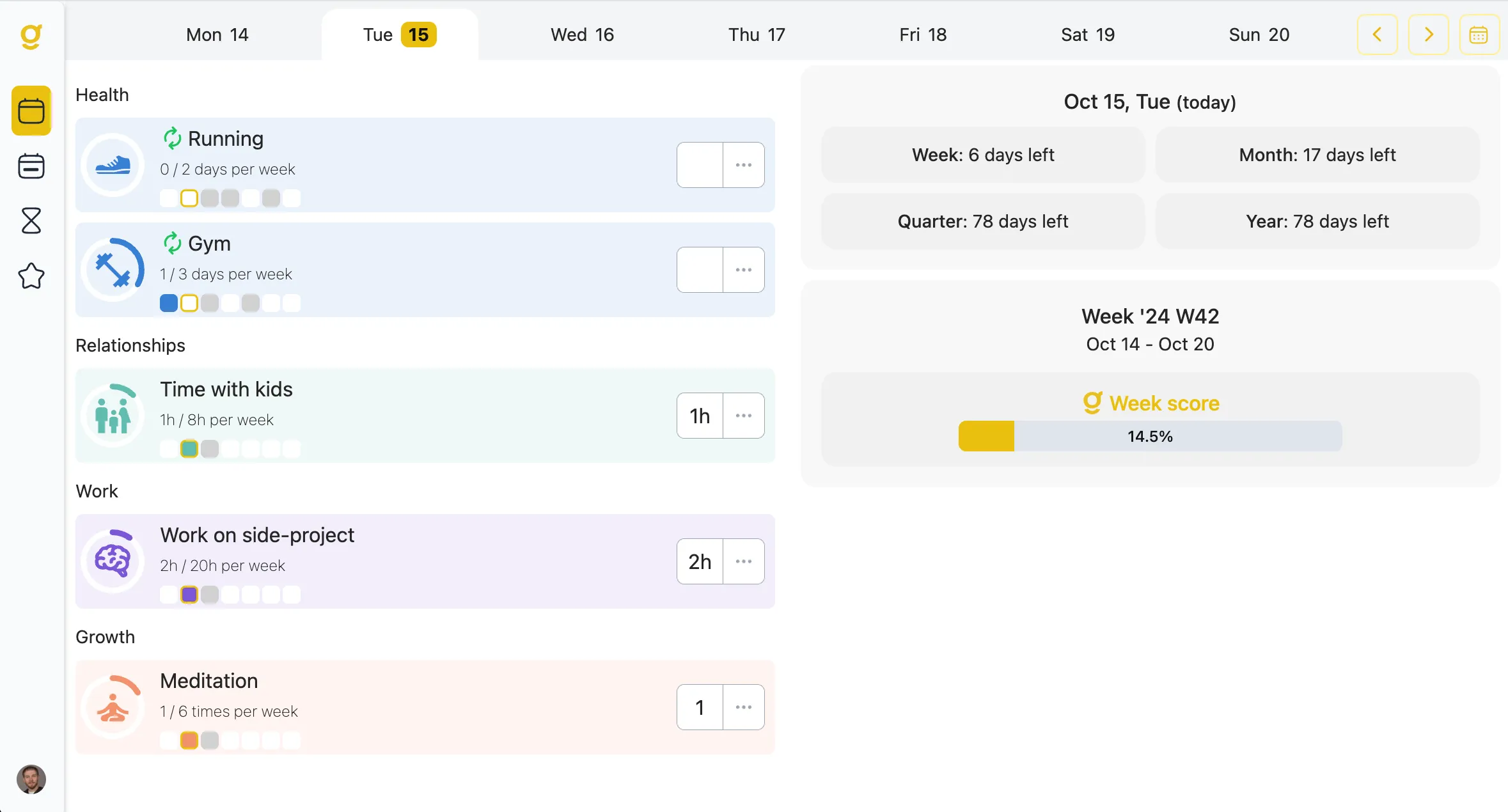
Google Calendar Integration
To make habit tracking even easier, My Good Week offers Google Calendar integration. For activities you’ve already planned in your calendar, like gym sessions, you can sync them with My Good Week.
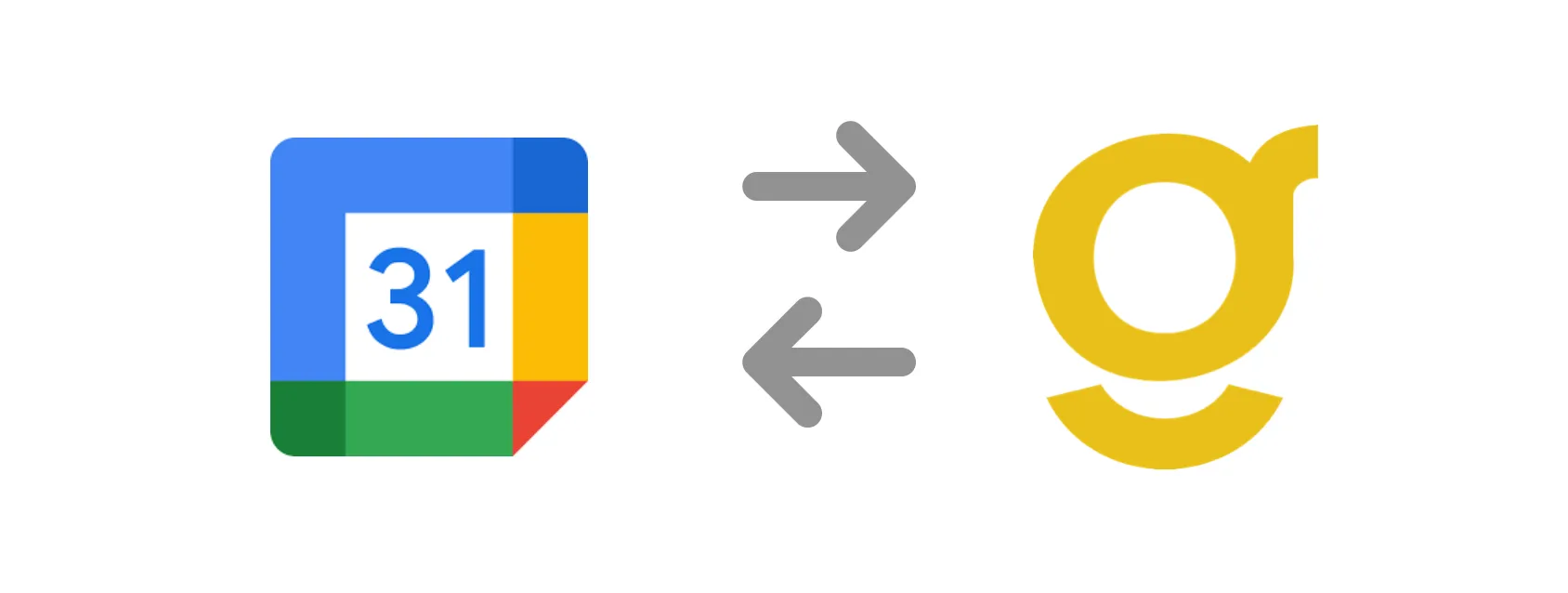
For example, if your goal is to go to the gym twice a week, you can connect your Google Calendar to automatically track events.
- Go to the Gym activity page and click the “Calendar sync Set Up” button.
- Connect your Google Calendar account.
- Set filters (e.g., by event name, location, or description) to define which events should be tracked as part of the activity.
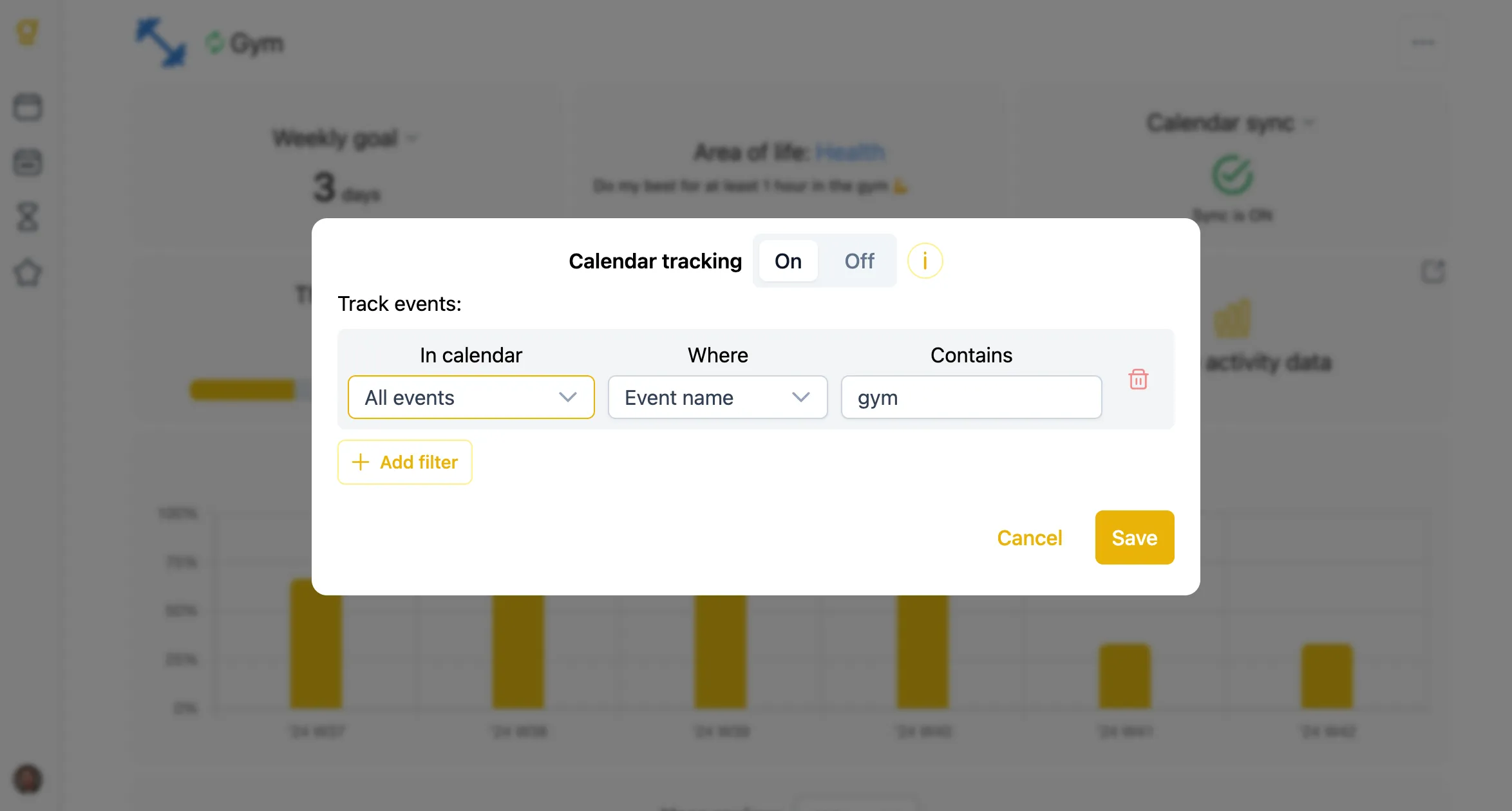
Synced activities will be marked with a special icon on the Day page, and progress will be updated automatically based on your calendar events.
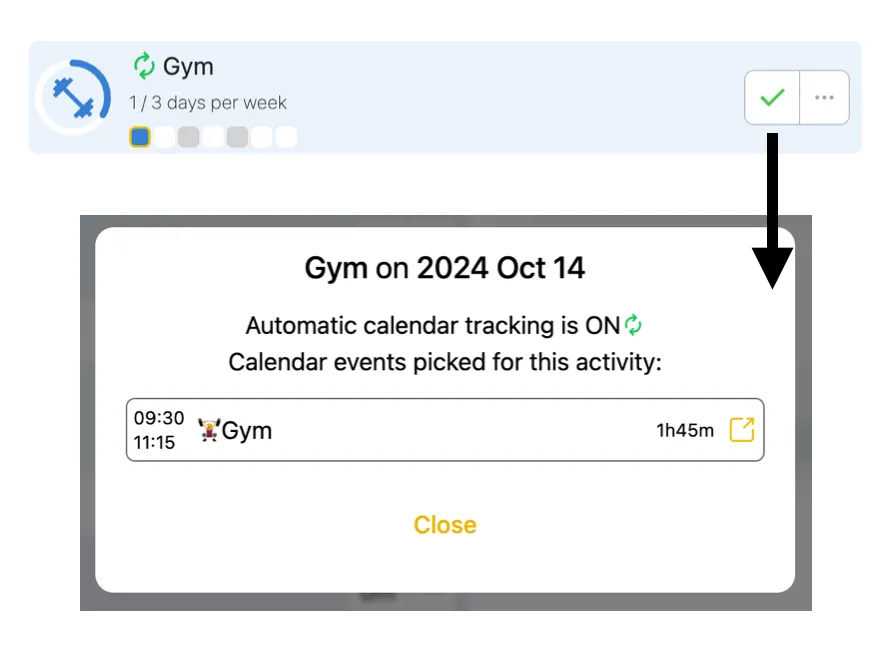
Weekly Review
At the end of each week, My Good Week will prompt you to complete a weekly review. During this review, you’ll see your results and have the opportunity to reflect on how you felt throughout the week, what went well, what didn’t, and how you can improve for the upcoming week. All your reflections will be saved, allowing you to adjust your objectives and activities as needed.
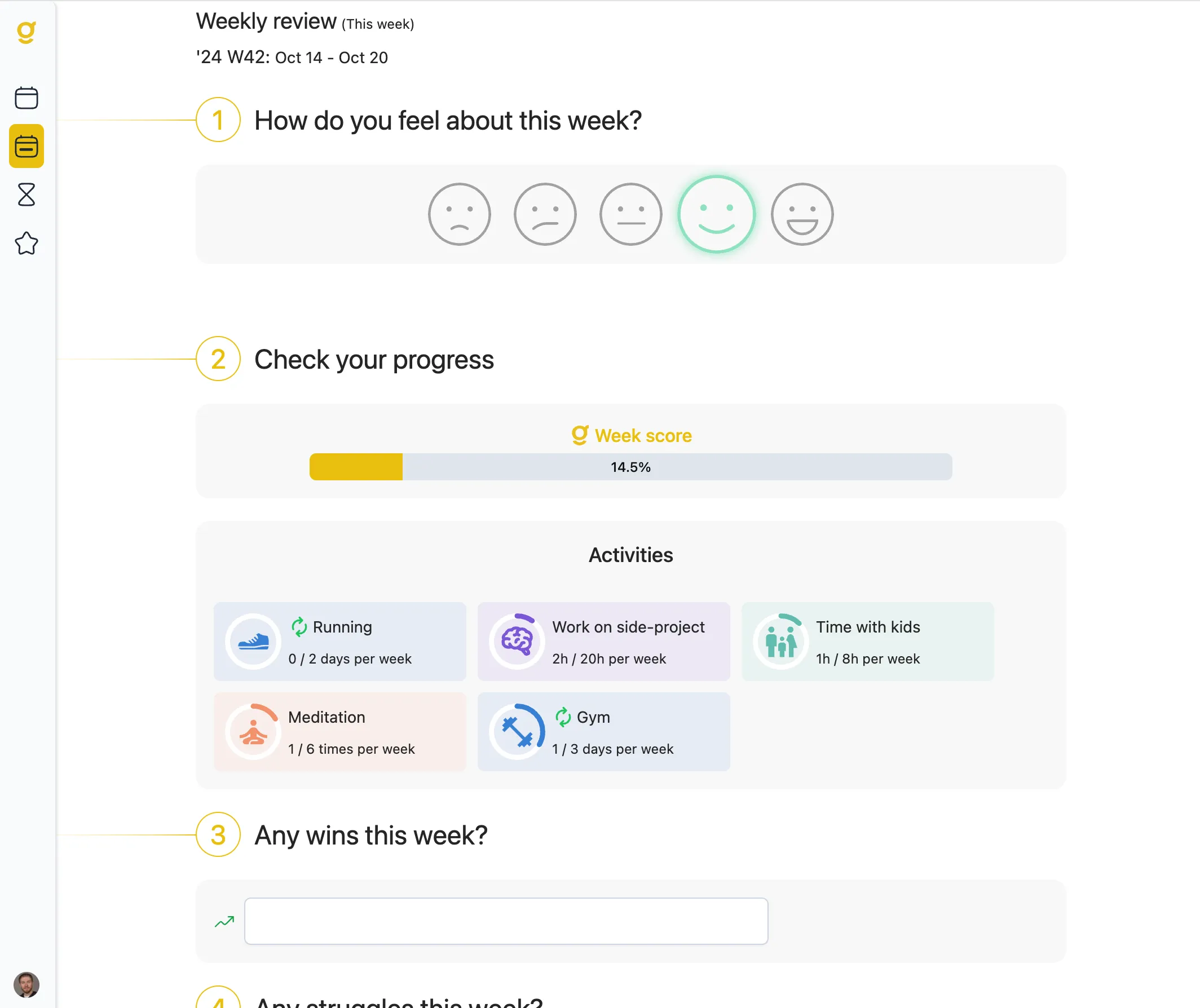
Insights
At any time, you can visit a dedicated page for each activity to view detailed insights into your progress. You’ll be able to see your achievements over time, review a year’s worth of data, and even dive into raw numbers for deeper analysis. My Good Week gives you all the information you need to continuously improve and fine-tune your habits.
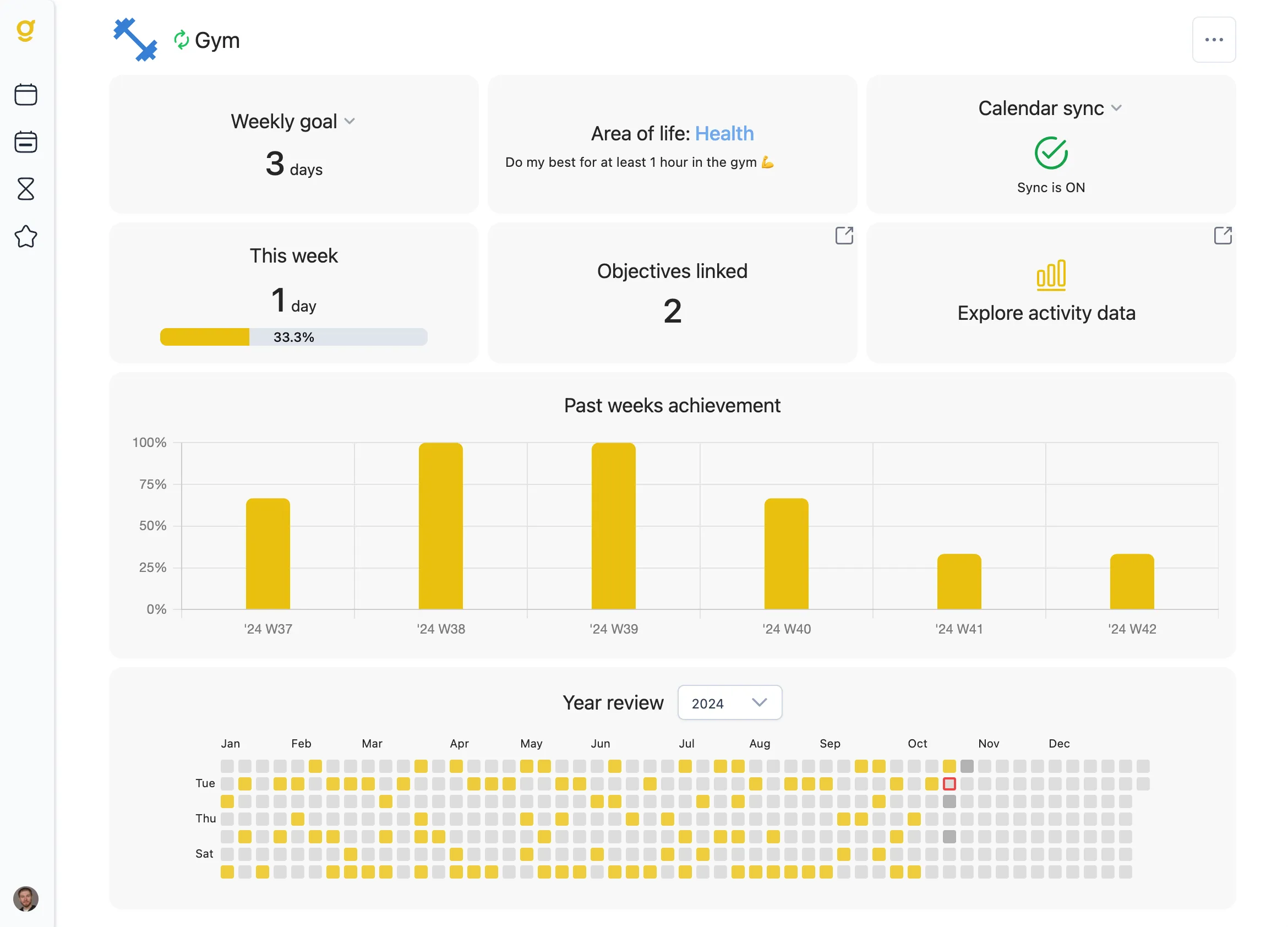
Conclusion
Now that you know the basics, it’s time to get started! My Good Week is here to help you set meaningful long-term goals and achieve them through consistent weekly actions. Let’s build new habits, track your progress, and succeed—one week at a time.
Start now and make this week count!