Achieve your goals,
one week at a time
Set clear objectives and craft a perfect week. Track your weekly activities and habits effortlessly with Google Calendar integration.
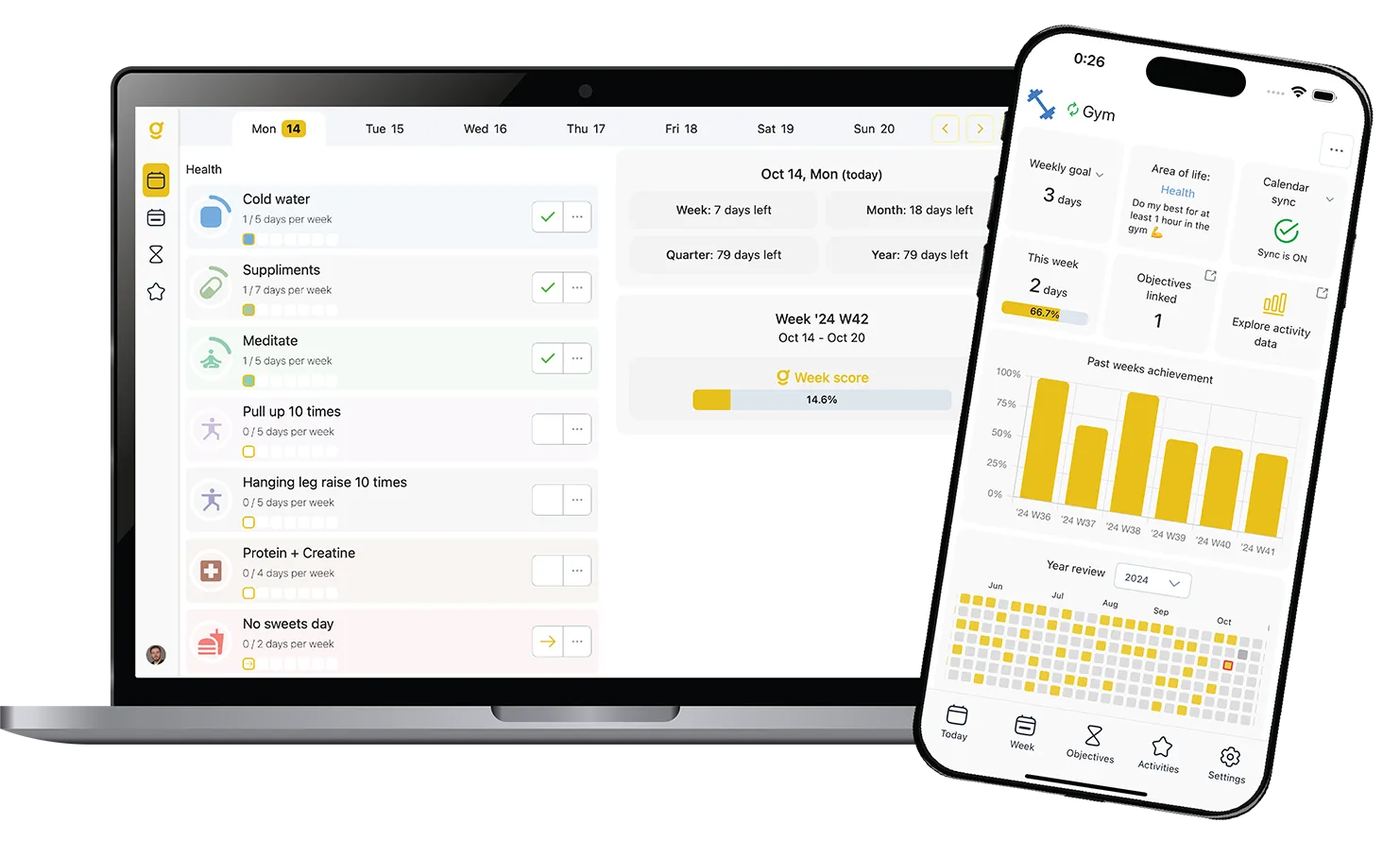
The first productivity tool designed specifically for your long-term success
Thoughtfully made for:
Freelancers
Freelancers juggling multiple projects can stay organized with My Good Week. Manage your tasks, meet deadlines stress-free, and reclaim your personal time.
Entrepreneurs
If you're managing multiple businesses and spending more time solving daily issues than shaping strategies, My Good Week can help. Organize your days to make progress in key areas while keeping your long-term vision intact.
Busy people
Trying to balance a demanding job with family responsibilities? My Good Week helps you plan your time effectively so you can meet your professional goals without missing important moments with your family.

Productivity isn’t about discipline;
it’s about doing more of what makes you
feel happier, less stressed, more energized.
- Ali Abdaal
Let’s get started with our proven method
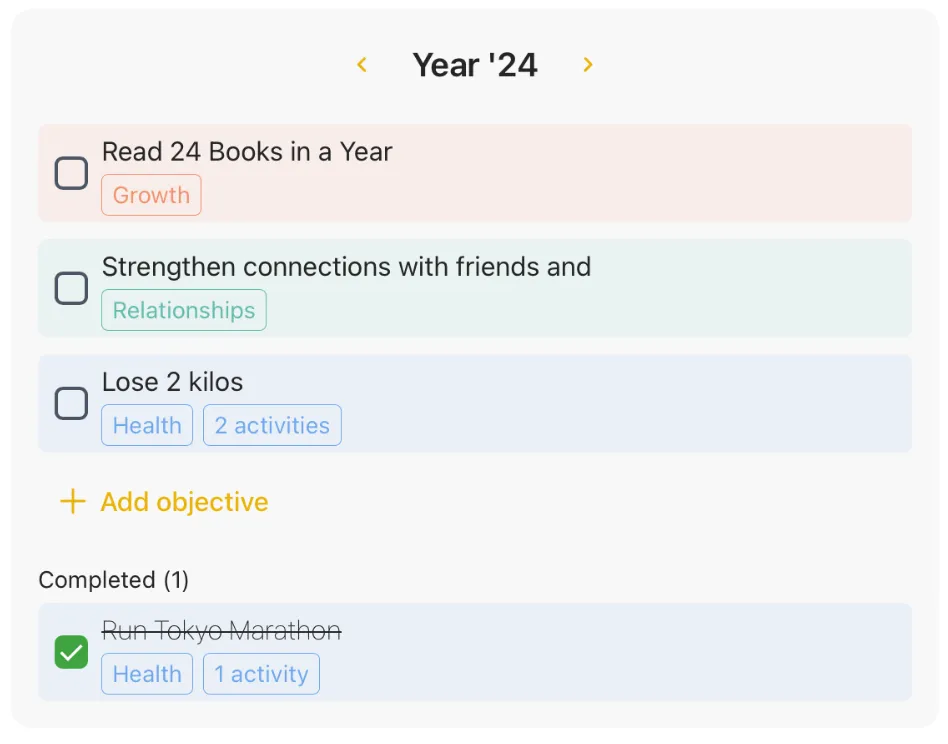
Set objectives
Define your long-term objectives to create a clear vision of what
you want to achieve.
You can set yearly or quarterly objectives for any area of your life.
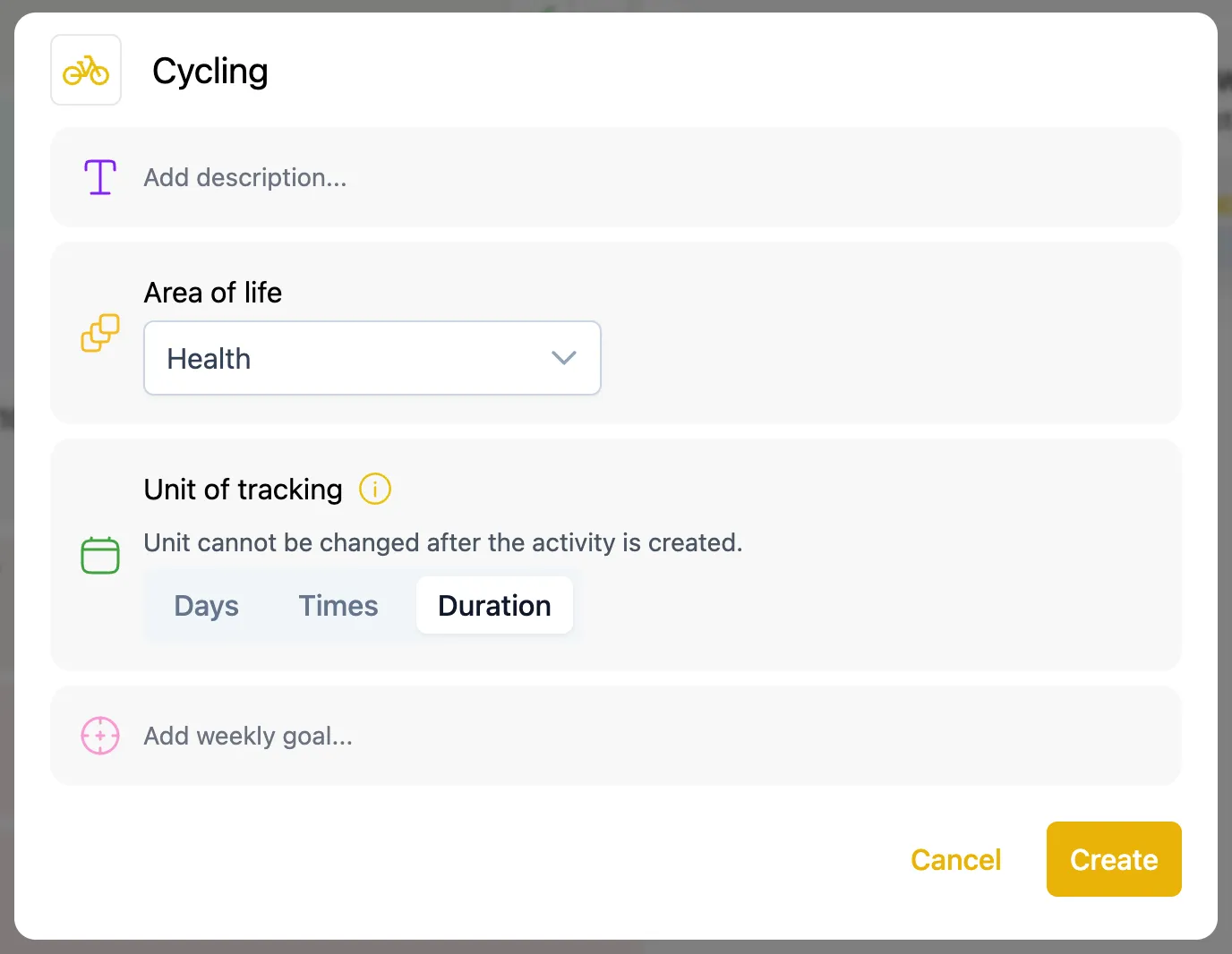
Define weekly activities
Plan clear activities and habits with achievable weekly goals to
get closer to your long-term objectives every week.
Activities can be tracked as time duration, number of times, or as a number of days.
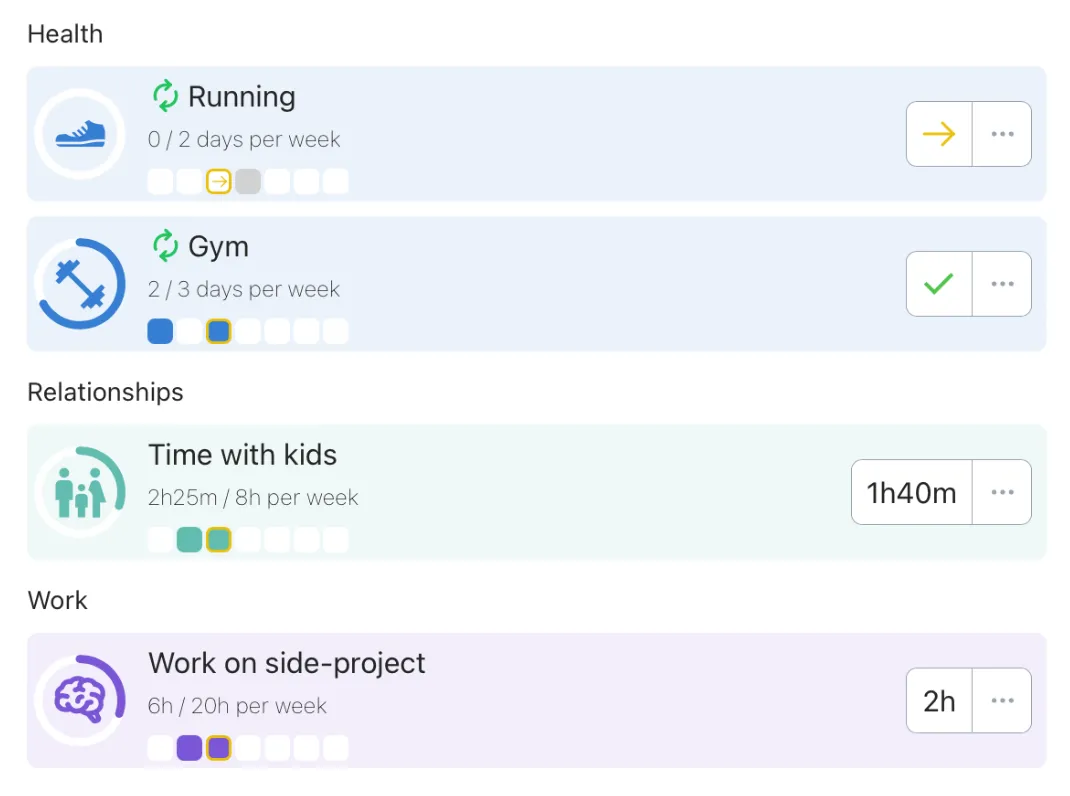
Track your progress daily
Keep your progress up-to-date with daily check-ins, or streamline the process by integrating with Google Calendar for automatic activity tracking.
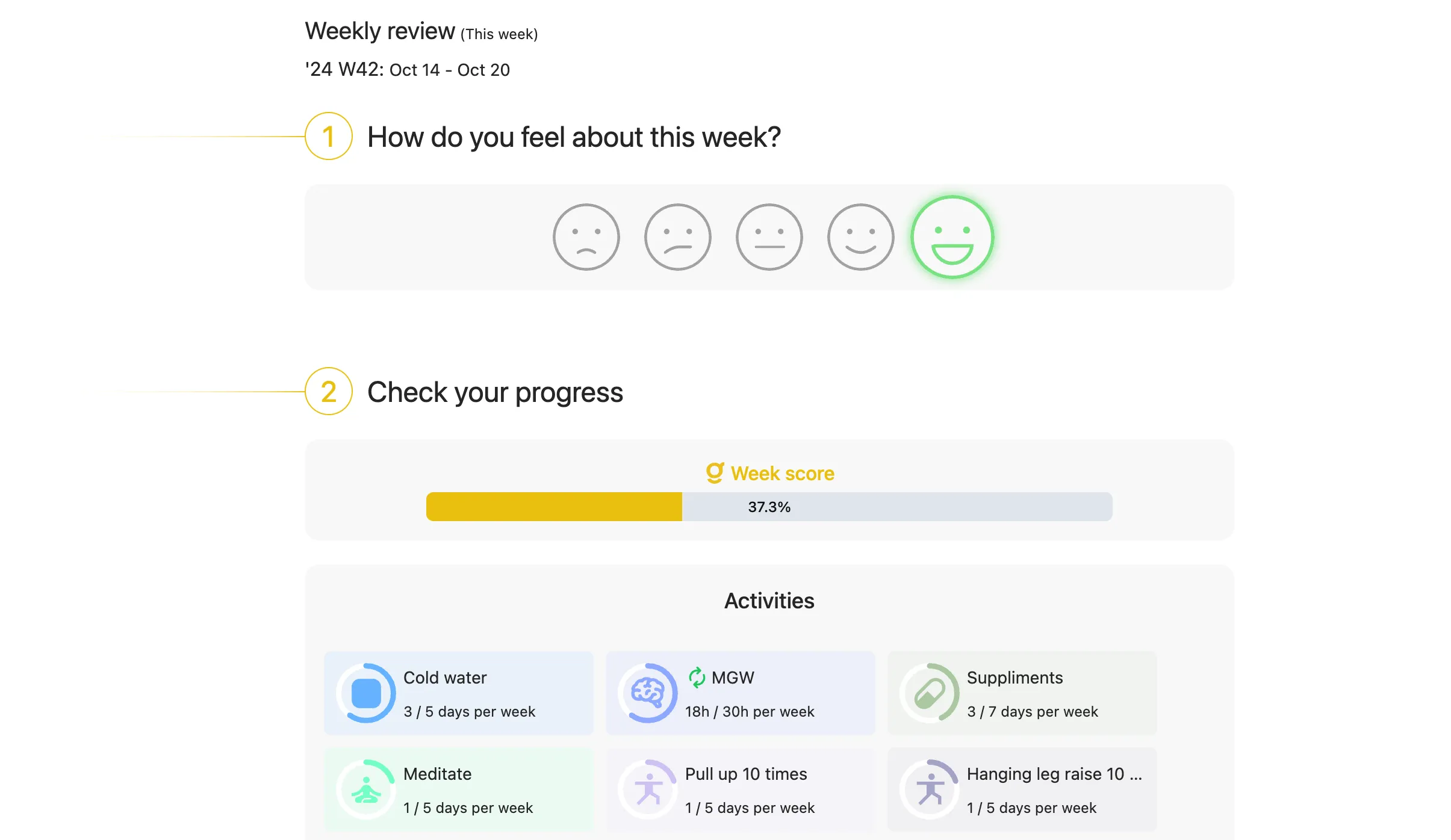
Review your week
Reflect on your week, review your progress, and adjust your weekly goals based on insights to stay on track.
Join our community of 14,000+ productive people



